
The Oracle Database Appliance or ODA is a fantastic all-in-one solution to hosting your Databases on Premise. Below is a diagram of the three versions (Small, Medium and HA):
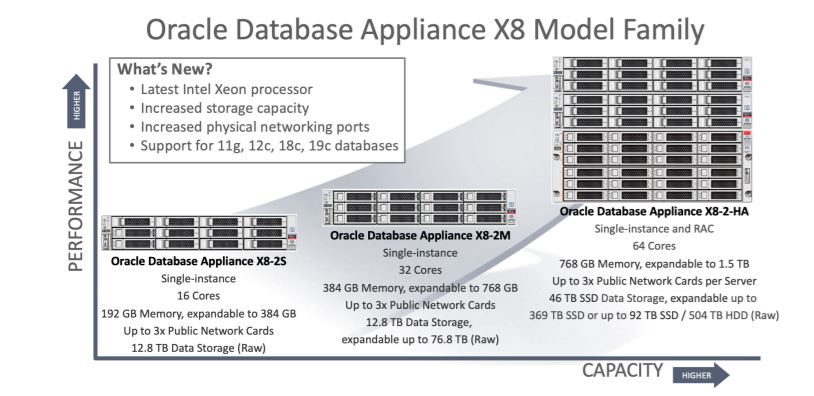
As you can see even the entry level version is supplied with 12.8TB of RAW NVMe storage. However what do you do when you need more space? This was a question asked recently by one of our customers. With the HA and Medium versions it is very easy to add additional storage – however this will be pure SSD based and for items such as RMAN backup is not an effective use of the performance.
The answer lies close to home for Oracle in the form of ZFS. The the ZFS storge arrays are used by Oracle to host all their own data both internally and for all their Cloud customers worldwide. As such it is tested and reliable.
ZFS is built into Solaris 11.4, and includes full NFS (version 3 and 4) support. All Oracle x86 servers such as the X8-2 include (at no extra charge) a full Solaris licence as well as 24/7 hardware and OS support.
Therefore to add additonal storage to an ODA simply pair it with a very low cost ZFS server in the form of an Oracle X8-2.
Commands used:
Step 1: Create Shares on Oracle X8-2 Solaris Server
mkdir /backup
chmod -R 777 /backup
share -F nfs -o rw /backup
Step 2: Mount NFS on ODA
mkdir /backup
chown oracle /backup
chgrp asmadmin /backup
Edit /etc/fstab with the following:
solarisserver:/backup/ /backup/ nfs rw,bg,hard,nointr,rsize=32768,wsize=32768,tcp,actimeo=0,vers=3,timeo=600 0 0



 ACARDIA LIMITED 12th Floor, Ocean House, The Ring, Bracknell, Berkshire RG12 1AX. United Kingdom.
ACARDIA LIMITED 12th Floor, Ocean House, The Ring, Bracknell, Berkshire RG12 1AX. United Kingdom.



Comments are closed.