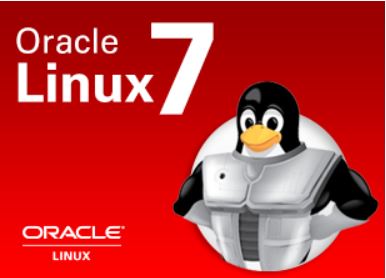
If you use Oracle Linux everyday on your desktop then the first two things you should do is add the Extra Packages for Enterprise Linux (EPEL) repo and Google Chome.
Due to a number of dependances these can be difficult to do but please just use these simple commands (at you own risk!!):
Step 1: Add OEL Latest Repo
yum-config-manager –enable ol7_optional_latest
Step 2: Create EPEL Repo
vi /etc/yum.repos.d/epel-yum-ol7.repo
add: name=Oracle Linux $releasever EPEL ($basearch)
baseurl=http://yum.oracle.com/repo/OracleLinux/OL7/developer_EPEL/$basearch/
gpgkey=file:///etc/pki/rpm-gpg/RPM-GPG-KEY-oracle
gpgcheck=1
enabled=1
Step 3: Create Google Repo
vi /etc/yum.repos.d/google.repo
add:
name=google-chrome – 64-bit
baseurl=http://dl.google.com/linux/chrome/rpm/stable/x86_64
enabled=1
gpgcheck=1
gpgkey=https://dl-ssl.google.com/linux/linux_signing_key.pub
Step 4: Update Repo List and Install Chome
yum repolist
yum install google-chrome-stable
Final mentions:
Please note these steps were souced from the internet and tested by Acardia. They are only provied on this blog to make it easier to try yourself. Acardia and I do not make any claims that we created this steps. Many thanks for looking.



 ACARDIA LIMITED 12th Floor, Ocean House, The Ring, Bracknell, Berkshire RG12 1AX. United Kingdom.
ACARDIA LIMITED 12th Floor, Ocean House, The Ring, Bracknell, Berkshire RG12 1AX. United Kingdom.



Comments are closed.